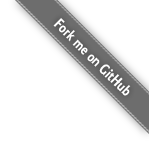[译]如何检测一个Hugo站点是开发环境还是生产环境
本文翻译自How to check if a Hugo site is in development or production
有时我们希望能在使用Hugo的时候基于开发环境或生产环境展示不同的内容,在之前我使用过$.Site.IsServer来检查是否运行于开发服务器,不过其无法实现在开发环境查看生产环境的显示样式。
检查环境
实际上Hugo有一系列的方式来区分生产环境和开发环境,不过Hugo文档中关于如何区分它们的说明不太友好。
下述代码展示了在Hugo中检测环境的两种方式:
|
|
当使用hugo server在本地开发时,默认被设置为development,当使用hugo来构建站点时,默认被设置为production。
基于环境动态展示
若想实现根据环境动态展示,可使用下述代码中的几种方法之一:
|
|
手工设置环境变量
若要在编写博文时将环境设置为production,可使用下述命令启动Hugo服务器:
|
|
也可通过设置系统环境变量来实现:
|
|
Hugo要求能改变其配置的环境变量必须以HUGO_前缀开头,可在Hugo环境变量说明中了解具体信息。
如果我们想在构建时将环境变量设置为除了production之外的其它值,可使用下述几种方法之一,在这些方法中,我们将环境变量设置为development,也可设置为我们期望的其它任何值。
|
|
希望此文能帮助你来构建自己的Hugo站点,喜欢此文章的话可以的点赞或评论!